Switch input method smoothly on Mac
Normally, when switching between multiple input methods, you will get a pop-up modal or tip on the cursor to tell you which input method you are switching to, like this:

However, maybe from one of the major macOS versions several years ago, there has been a noticeable delay for this dialogue to show up. It hasn’t really been a problem for me for years because I only have two input methods to switch between, so I rarely need to look at this dialogue at all.
Things have changed completely when I started learning Thai. My Mac has been so unpleasant due to this delay. If you also suffer from this flaw, you can get it fixed by doing this:
- Go to System Settings;
- In the Accessibility tab, go to Motor - Keyboard;
- Find Slow Keys option; click on the info button next to the toggle (you don’t need to toggle this option on);
- In the pop-up dialogue, slide the Acceptance delay to the leftmost.
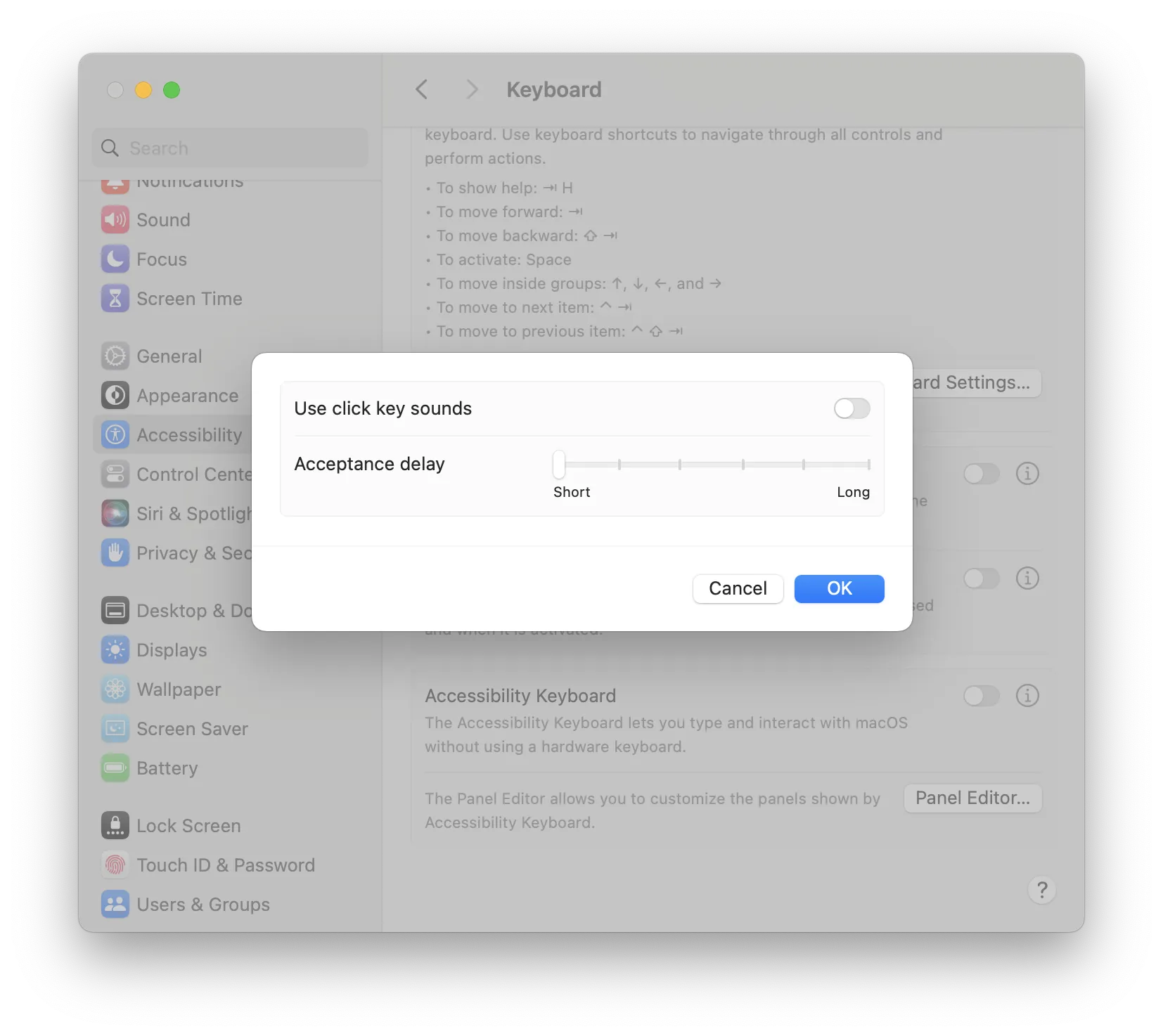
I figure this feature was introduced together with the globe key (Fn key).
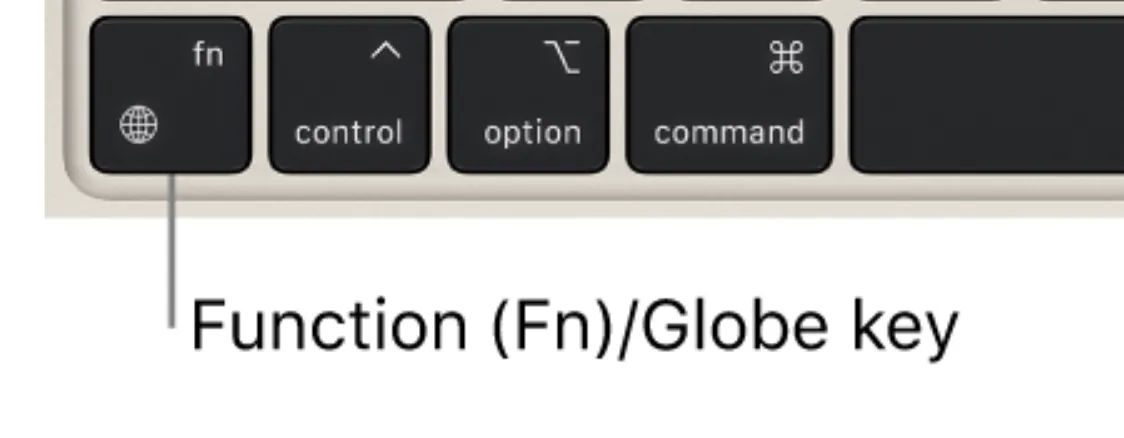
When Fn key was just Fn key, the slow key feature might also exist, as Fn key must be pressed in combination with other keys. This slow key feature will help those who have restricted mobility to use Fn function better.
When this globe key is introduced and bind together with Fn, I guess this is where things get complicated. Because macOS can’t infer the intention of the key down action is switching input method or pressing Fn, so that the delay is added to both situations.
Even though, there are two things I don’t quite understand:
- I didn’t enable this slow key feature. It seems that it still applies to me. Maybe Apple has done some built-in accessibility;
- The same delay also applies to the old shortcut to switch input methods, which is control+space. I guess one could argue the user might want to press something together with control+space so the delay should apply. However, I pressed control and space together, so I expect Apple could infer I don’t need the delay even if I need to press the third key.
I reckon this is a very niche requirement. I am not really expecting Apple to fix it, but if you do encounter the same thing, I hope this tip is helpful to you.